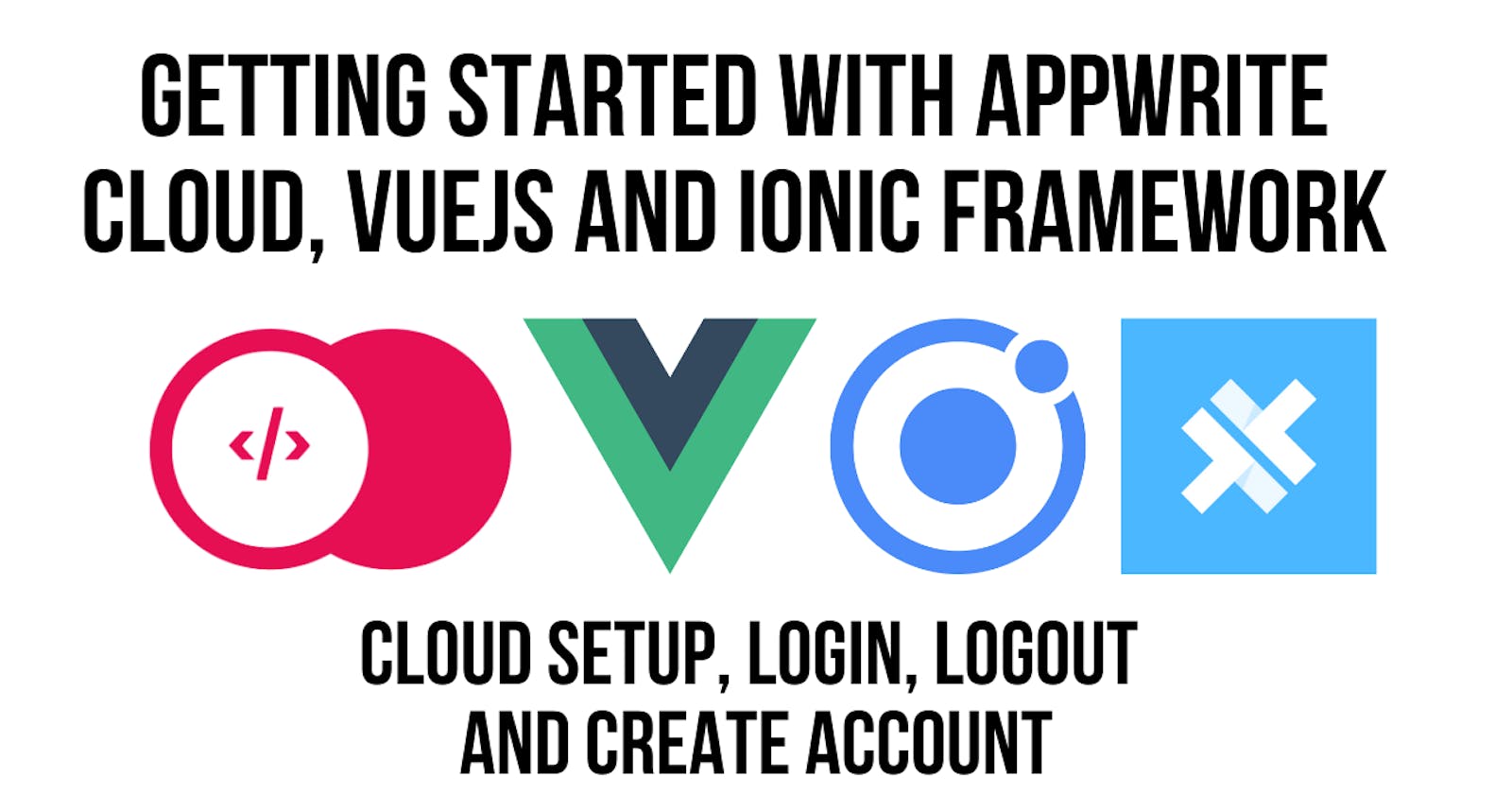Appwrite - Build Fast. Scale Big. All in One Place. Appwrite is a backend platform for developing Web, Mobile, and Flutter applications. Built with the open source community and optimized for a developer experience in the coding languages you love.
This video series will cover
- login ( Part I )
- logout ( Part I )
- create account ( Part I )
- re establish previous session ( Part I )
- add documents
- list documents
- subscribe to events when collection is updated
- upload images
- associate images with documents
In this first video we will show step by step how to get started with Appwrite Cloud using Vue JS Ionic Framework & Capacitor including login, logout, and creating an account, working with Appwrite Cloud Instance.
To modularize the code, we will be creating composables to manage integration with the Appwrite Web SDK.
- useAppwrite
- useAccount
- useDatabases
- useStorage
Ionic Framework components are used to create the mobile interface and Ionic Capacitor will be used to package the web application for deployment on to mobile devices.
###SetUp And Configuration of AppWrite We set things up using a composable which initializes the client and exposes references to the client object and the account object.
First make sure you have created a .env file in the root of your project with the following keys and fill in the values from your AppWrite project
VITE_ENDPOINT=
VITE_PROJECT=
VITE_COLLECTION_ID=
VITE_DATABASE_ID=
VITE_BUCKET_ID=
And the code for the composable...
// useAppwrite
import { Client, Account, ID } from "appwrite";
import { ref } from "vue";
const accountRef = ref<Account>();
const clientRef = ref<Client>();
export const useAppwrite = () => {
clientRef.value = new Client();
clientRef.value
.setEndpoint(import.meta.env.VITE_ENDPOINT)
.setProject(import.meta.env.VITE_PROJECT);
accountRef.value = new Account(clientRef.value);
return {
client :clientRef,
account : accountRef,
ID,
config : {
DATABASE_ID : import.meta.env.VITE_DATABASE_ID,
COLLECTION_ID : import.meta.env.VITE_COLLECTION_ID,
BUCKET_ID : import.meta.env.VITE_BUCKET_ID
}
};
};
###Login, Logout & Create Account
Login leverages the useAccount composable to create endpoint for the essential functions associated with integrating the account functionality into the application.
import { ref } from "vue";
import { useAppwrite } from "./useAppwrite";
export const useAccount = () => {
const { account, ID } = useAppwrite();
const registerUser = (email: string, password: string, name?: string) => {
// Register User
return account.value?.create(ID.unique(), email, password, name).then(
(response) => {
return { data: response, error : undefined };
},
(error) => {
return { error, data : undefined };
}
);
};
const loginUser = (email: string, password: string) => {
return account.value?.createEmailSession(email, password).then(
(data) => {
return { data: data, error : undefined };
},
(error) => {
return { error: error, data : undefined };
}
);
};
const logoutUser = async () => {
try {
await account.value?.deleteSession("current");
return { data: true };
} catch (error) {
return { error };
}
};
return {
currentUser: () => account.value?.get(),
registerUser,
loginUser,
logoutUser,
};
};